|
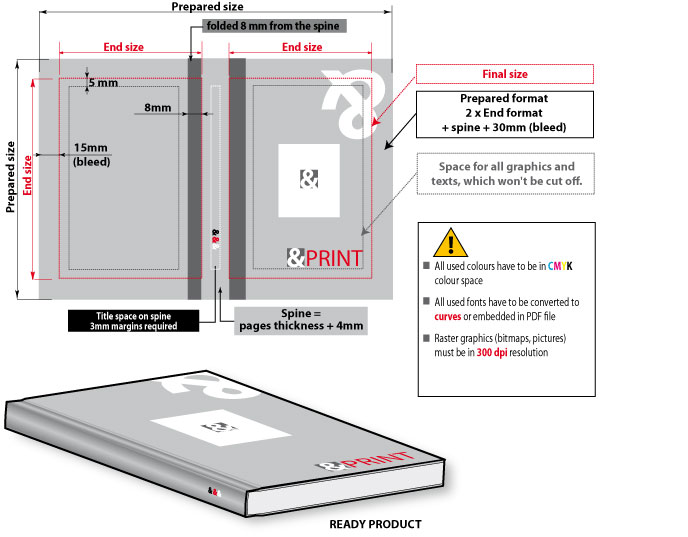
Spine thickness
To estimate spine thickness for straight spine please count inside block thickness and add 4 mm or 6 mm as for cardboards.
for uncoated paper 80 g/m2 - page count should be multiplied by 0,05mm (round up to 1mm);
for uncoated paper 90 g/m2 - page count should be multiplied by 0,055mm (round up to 1mm);
for uncoated paper 70 g/m2 - page count should be multiplied by 0,045mm (round up to 1mm);
for volume paper Ecco-Book Cream and White vol. 2.0, 70 g/m2 - page count should be multiplied by 0,0685mm (round up to 1mm);
for volume paper Ecco-Book Lux vol. 1.8, 90 g/m2 - page count should be multiplied by 0,078mm (round up to 1mm);
for volume paper Munken Print White and Cream vol. 1.5 90 g/m2 - page count should be multiplied by 0,0675mm (round up to 1mm);
for coated paper matt and gloss 115 g/m2 - page count should be multiplied by 0,045mm (round up to 1mm);
for coated paper gloss 150 g/m2 - page count should be multiplied by 0,052mm (round up to 1mm);
for coated paper matt 150 g/m2 - page count should be multiplied by 0,06mm (round up to 1mm);
for coated paper matt and gloss 200 g/m2 - page count should be multiplied by 0,084mm (round up to 1mm);
Inkjet papers
To estimate spine width
for JetStar uncoated paper 80 g/m2 - page count should be multiplied by 0,05mm (round up to 1mm);
for volume paper Alto vol. 1.5 90 g/m2 - page count should be multiplied by 0,0675mm (round up to 1mm);
for volume paper Bio Top 3 vol. 1.35 90 g/m2 - page count should be multiplied by 0,06075mm (round up to 1mm);
for volume paper Munken Print Cream vol. 1.5 90 g/m2 - page count should be multiplied by 0,0675mm (round up to 1mm);
Example: Our Book has 250 pages printed on uncoated paper 80 g/m2, spine thickness = 250 x 0,05mm + 4mm = 16,5mm ~ 17mm
To estimate spine thickness for rounded spine please count inside block thickness and multiply by a factor from tabel below and add 3 mm.
| Under 20 | 1,225 | | 20 to 25 | 1,195 | | 25 to 30 | 1,175 | | 30 to 35 | 1,145 | | 35 to 40 | 1,125 | | 40 to 45 | 1,115 | | 45 to 50 | 1,105 | | 50 to 60 | 1,095 |
Example: Our Book has 250 pages printed on uncoated paper 80 g/m2, spine thickness = 250 x 0,05mm = 12,5 * factor * 1,225 = 13,72 + 3mm = 16,72mm ~ 17 mm
Preparing cover for
A4 size (210mm x 297mm)
horizontal length: 210mm x 2 + spine + 30mm bleed = 450mm + spine;
vertical length: 297mm + 30mm bleed = 327mm
A5 size (148mm x 210mm)
horizontal length: 148mm x 2 + spine + 30mm bleed = 326mm + spine;
vertical length: 210mm + 30mm bleed = 240mm
B5 size (170mm x 240mm)
horizontal length: 170mm x 2 + spine + 30mm bleed = 370mm + spine;
vertical length: 240mm + 30mm bleed = 270mm
Inside block should be 3 mm smaller then a cover from each of four sides:
I.e.
A4 (210x297) - 204mmx291mm
A5 (148x210) - 142mmx204mm
B5 (170x240) - 164mmx234mm
There is no bleed required for black&white pages
7 mm margins is required.

Note: Do not put any text on books spine thinner then 6mm
Lines
Minimal line thickness is 0,25p (0,088mm)
Fonts
Minimal font size is 4p
All fonts in text should be converted to curves or embedded with the pdf file.
Background
Minimum colour use is 5% of any component (i.e.: C-0 M-0 Y-0 K-5)
Full blackness is achieved by using only black component (C-0 M-0 Y-0 K-100), no need to use other components
Colour - only CMYK scale in every graphic project. If you want to use spot colours (Pantone, HKS, etc.) you should look for
adequate CMYK representation.
Gradients
Gradients shouldn't be less then 5% of tonal transition.
Resolution
Pictures and graphics should have 300DPI resolution and CMYK colour space (SWOP Coated CMYK)
Files
Prefered file format is PDF. Other file formats are accpeted but we will charge additional fee for converting.
Accepted file formats:
CDR CorelDraw ver. 11, fonts converted to curves, CMYK
JPG resolution 300 DPI, maximum quality, CMYK
All files should be added with no layers or transparencies (flattened)
Book Edge Printing (CMYK)This technique involves applying pigment inks to the edges of the book block paper. It is done in CMYK. The process enables printing themes, captions and graphics that can function as an extension of the cover illustration or supplement it. We also provide edge printing on books with rounded block corners.
Technical information:
- the ink may flow slightly between the sheets during printing,
- maximum book format: 210 x 297 mm (A4),
- maximum print width: 290 mm,
- minimum block thickness: from 1 mm,
- Pantone or other special colours will be converted to CMYK,
- the colours used on the book's edges should be similar to avoid soiling.
File preparation:
- IMPORTANT: edge's graphic designs should be prepared in vertical format,
- files must be in .pdf format (we recommend PDF/X-4:2010),
- graphic design format must include bleeds of 3 mm on each side,
- acceptable design resolution: 300 DPI,
- in the design, you should consider the thickness of the book block
- a separate file is required for each edge of the block to be printed (X1, X2, X3),
- files should be named as follows: X1_name_top.pdf, X2_name_front.pdf, X3_name_bottom.pdf,
- please attach a preview file with the positioning of the graphics according to the following example for your order:
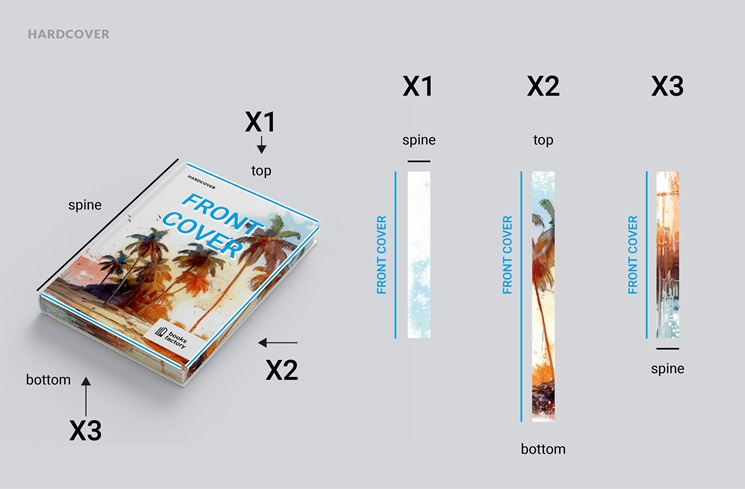
for several books (e.g. a trilogy) with split graphics, please prepare a shared file for each edge of the block.
Each file should contain the whole print design for that part of the graphic so that the books when standing side by side, form a coherent whole.

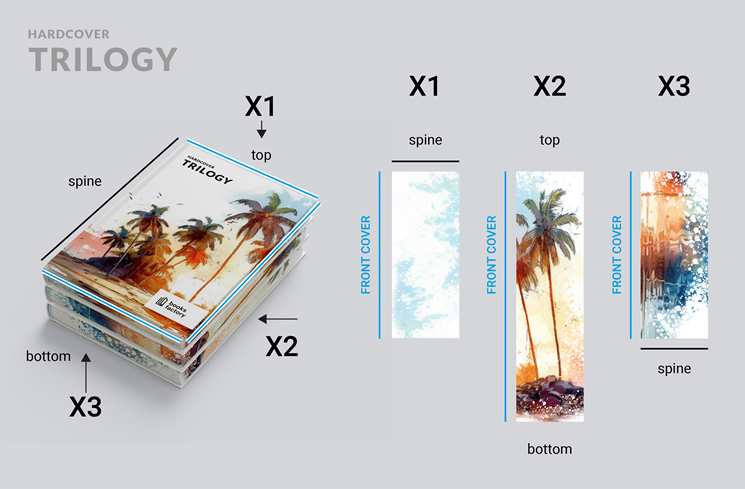
Risks and known problems:
- book edge printing does not cover the glueing,
- for technological reasons, minor ink drips may occur into the book block,
- a small quantity of the print run may be trimmed by 0.7 mm on the edges of the book block,
- printing in a solid colour is not recommended.
Die-cut window in the hardcoverThe die-cut window in the hardcover is cut out after block casing-in. Its preparation involves making a hole in all the cover layers, exposing the endpapers. The window may be at the front or back of the book. There are two ways of doing it: standard or angled. In the first case, the tool is positioned at a perpendicular angle and in the second, at an angle of 45 degrees to the cover. There is almost no limit to the types of cut-out shapes. All you need to do is prepare a mask as if for UV varnish, in which you indicate their appearance, number and location.
File preparation:
- the mask file should be prepared as a .pdf. The recommended standard is PDF/X-4:2010,
- the cut-out shape must be a vector – preferably a fill, not an outline,
- you should submit a PDF file containing three pages: the print cover, the print cover with the shape to be cut out (position preview),
and the cut-out mask (without cover).
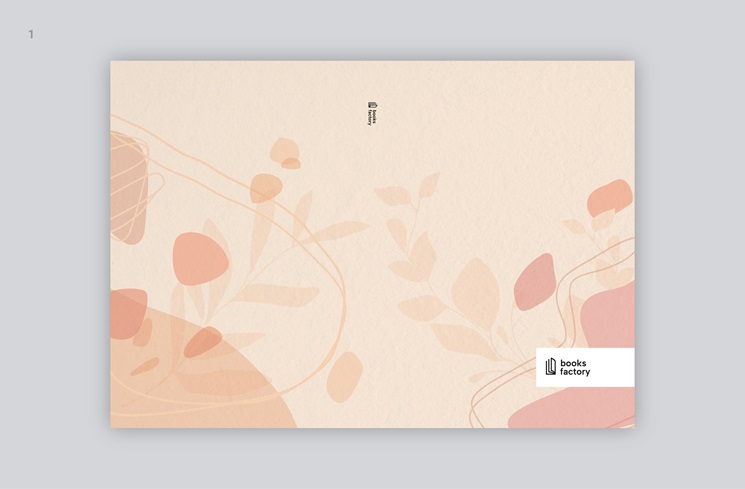

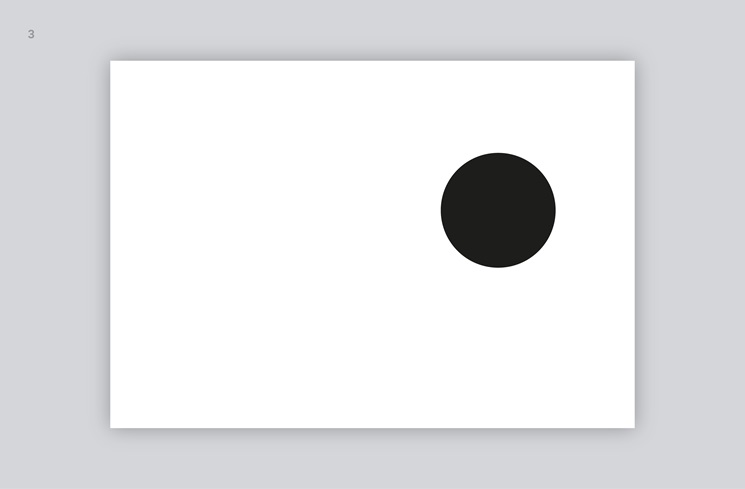
Technical notes:
- safety limits are 30 mm distance from the spine and 15 mm each for the other edges of the book:
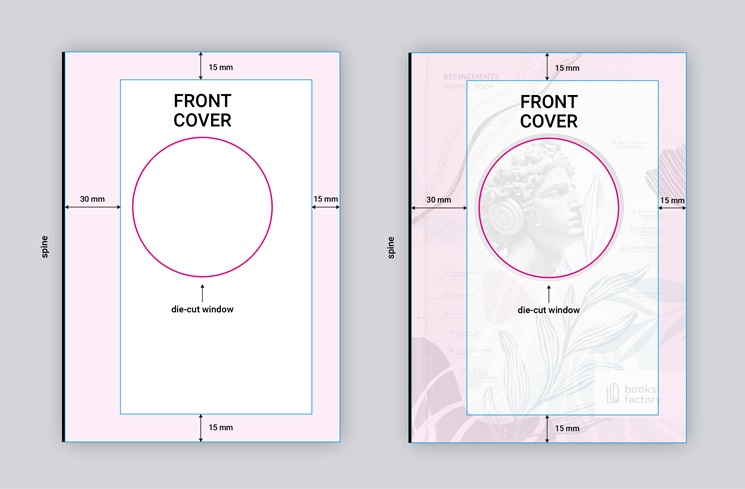
- when cutting out at an angle of 45 degrees, the hole's inner edge is the dimension of the object on the mask,
- cutting is possible for books with a maximum thickness of 50 mm,
- cutting is possible in binder boards with a thickness of 2 mm,
- be sure to design endpapers that will become visible in the die-cut window,
- the tolerance for the misalignment of objects between the cover and endpapers is up to 2 mm,
- we do not recommend, for example, inserting lines in the design which are to be continued on the part of the endpapers visible in the window.
Technical limitations for standard cuts (90 deg.):
- we recommend that acute angles should not be less than 20 degrees,
- we recommend that arcs should not include radii smaller than 3 mm,
- we recommend that the distances between cutting lines should not be less than 3 mm,
- in the die-cut shape, there must be a straight line or an arc with a radius of at least 5 mm and no less than 5 mm long.
Technical limitations for angled cuts (45 deg.):
- we recommend that acute angles should not be less than 40 degrees,
- we recommend that arcs should not include radii smaller than 5 mm,
- we recommend that the distances between cutting lines should not be less than 7 mm,
- in the die-cut shape, there must be a straight line or an arc with a radius of at least 10 mm and no less than 5 mm long.
We would be happy to give an opinion on the shape of your die-cut window if its specification goes beyond the above technical requirements.
|